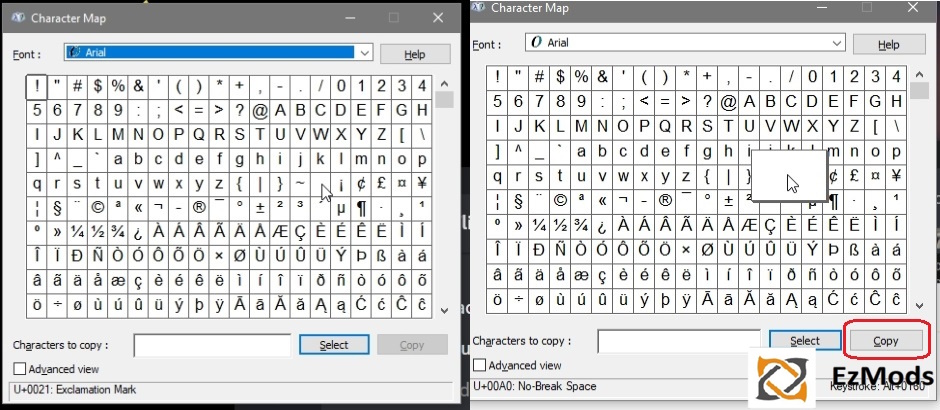Removing the Registration number

there are 2 ways to go about this
1)
the easiest and perhaps the one newer livery makers may want to
use is adding a 'Blank Character' to the aircraft.cfg
so first you need a blank ascii character, right click on the
Windows Start Menu and open the Run box
type in "charmap" and hit OK, select the No-Break Space ( )
- this is different than a regular space such as you get hitting
the spacebar
copy this No-Break Space into your aircraft.cfg for the
atc_id = "ASXGS"
so that you end up with atc_id = " " , keep in
mind a regular 'spacebar' space will not work
this method has the advantage of not requiring any extra files
so it will not conflict with as many other mods
the downside is it can be over ridden by the in game settings,
ie anyone that uses an atc assigned in the game settings will see
both
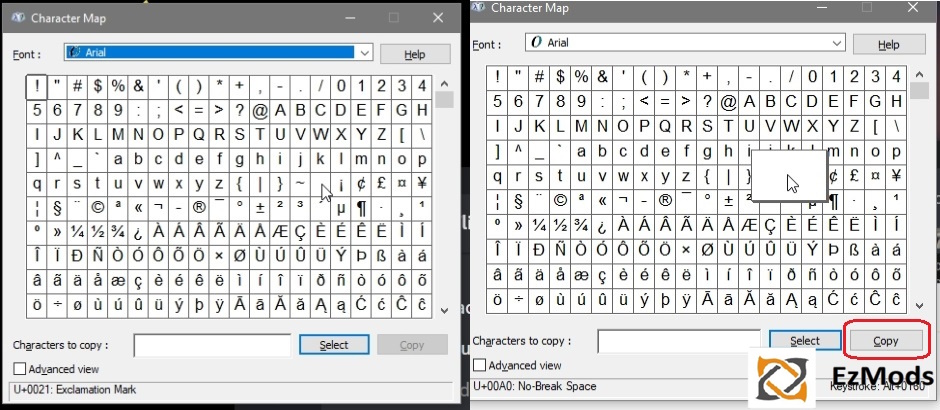
2)
The next method requires having a
panel.cfg in the package, and thats the downside i guess, it can
conflict or not work if any other mod edits the same file
so in the panel config we find the [VPaintingxx]
entry that is for the "exterior Registration"
I will use the default c208 panel.cfg for this example, you need to
use the panel.cfg for the aircraft your working on
[VPainting01]
size_mm = 1024,256
texture = $RegistrationNumber
location = exterior
painting00=Registration/Registration.html?font_color=white,
0, 0, 1024, 256
We just need to change the 'color'
to transparent for this method, since "transparent" is a valid html
color code I will use that
so change the 'white' in that example to 'transparent' so you end up
with this
[VPainting01]
size_mm = 1024,256
texture = $RegistrationNumber
location = exterior
painting00=Registration/Registration.html?font_color=transparent,
0, 0, 1024, 256
Now you can just add that entire
panel.cfg to the livery but ... there is a better way
There is a comment that allows us
to 'append' the panel.cfg